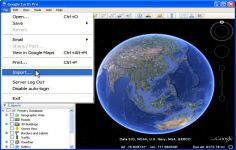Google Earth 6.2.0.5905 Beta
Google Earth 6.2.0.5905 Beta
Google - (Freeware)
View 3D Earth, 3D representations of monuments, buildings, stars and satellites or just study the interactive globe with the amazing application called Google Earth.
Google Earth is a virtual globe that can be used to view the images recorded by satellite from most places in the world.
By entering the place to visit in the search, the application leads the user from space or a few meters above the ground, directly to destination. The accuracy of the photos is amazing.
Globe handling is very intuitive, being possible to orient the camera to rotate, move and naturally enlarge the image.
Additional information can be overlaid on the satellite image, such as hotels, restaurants, roads, etc.
Google Earth is entirely in 3D, relief areas (land and sea) and the buildings are also apparent.
It is possible to annotate the map, send a satellite photo by e-mail or to make measurements to the nearest centimeter. Google Earth is now linked to Google Maps with a single click and user can also vary the lighting of a place based on time.
The application offers the possibility to connect a GPS to view the route and take advantage of specific data such as elevations, speed, etc.
- Title:
- Google Earth 6.2.0.5905 Beta
- File Size:
- 17.6 MB
- Requirements:
- Windows 2000 / XP / Vista / Windows7 / XP64 / Vista64 / Windows7 64 / Windows8 / Windows8 64
- Language:
- en-us
- License:
- Freeware
- Date Added:
- 26 Jan 2012
- Publisher:
- Homepage:
- http://www.google.com
- MD5 Checksum:
- B86C787D2F669235C3F1532970BA25D3
* Enhanced search, including support for:
- Clearer local business and directions search results. These now appear in full HTML in the left hand panel.
- Improved quality thresholds on search results.
- Walking directions, biking directions and transit search.
- Search layers in local business searches. In a local business search, you now see all relevant results in the 3D view, 10 results in the search panel.
- Suggest in search. As you type a search query, search suggestions appear in a drop-down menu.
- Loading search results with one click, not two.
* Improved imagery rendering, including:
- Google Earth imagery is significantly more seamless, especially at higher altitudes
- Fade-in animation for imagery as it is fetched.
- Anisotropic filtering by default.
- Improved level of detail calculation for imagery tiles.
* Unified network stack. Google Earth now uses the same network stack for imagery, vector content, balloon content and embedded browser content. This will avoid situations where imagery loads but balloon content does not display under certain proxy settings.
* Ability to share screenshots with your Google+ circles from within the Google Earth client.
* Unified Google login mechanism in the client.
* Improved performance with 3D buildings.
# Issues fixed
* Google Earth Client
- Fixed an issue where ground overlays without the tag did not render rectangles using the fill color. KML ground overlays where images fail to load will now draw rectangles using a default or user-specified fill color.
- Added the ability to create balloon HTML for locally saved images using the “Add image†button.
- Fixed proxy accessibility issues for the Google Earth Plug-in and Client.
- Added the ability to update network links in parallel on synchronous updates.
* Google Earth Browser Plug-in and API
- Fixed an issue where the Google Earth Browser Plug-in generated an “ATL 10.0†error while running on Internet Explorer versions 8 and 9.
- Fixed an issue where Google Earth Browser Plug-in wouldn’t resize on Firefox version 4 and above on Mac.
- Fixed an issue where the “-†key was not working on Google Earth Plug-in on Mac.
- Fixed an issue where the AJAX loader returned false for isSupported() on 64-bit browsers that are not supported.
- Fixed the rendering order of imagery layers added through side databases.
- Fixed an issue where 3D buildings did not update with changes in view when terrain is not visible.
Related software
4.8/5 from 62 users