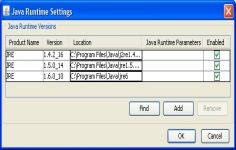Java Runtime Environment 8.0 build 191 (32-bit)
Java Runtime Environment 8.0 build 191 (32-bit)
Oracle - ( Freeware)
Java Runtime Environment (JRE) makes Internet and applications dynamic and closer to the users.
Java Runtime Environment (JRE) is a Java virtual machine. It is a part of Java Runtime SDK but without the development tools such as compilers and debuggers phase. Java is compiled with the Java plug-in software that allows to use JRE widely deployed Web browsers to run applets.
Many applications locally and on the internet designed in Java need a runtime environment (or Virtual Machine) Java for use on Windows, Mac and Linux.
If you need "Java" on your computer, download directly Clubic the Java Runtime Environment also called JRE, Java Virtual Machine, Java Virtual Machine or JVM. Close your applications and browsers and start the installation. Once the process is complete reboot your machine.
- Title:
- Java Runtime Environment 8.0 build 191 (32-bit)
- File Size:
- 63.2 MB
- Requirements:
- Windows (All Versions)
- Language:
- en-us
- License:
- Freeware
- Date Added:
- 17 Oct 2018
- Publisher:
- Oracle
- Homepage:
- http://www.oracle.com
- MD5 Checksum:
- 1D69C5EECECA45D9BC66518C8D7986F9
Java 8 Update 191 (8u191)
Release Highlights
IANA Data 2018e
JDK 8u191 contains IANA time zone data version 2018e. For more information, refer to Timezone Data Versions in the JRE Software.
Change: Changed Central File System Location for usagetracker.properties File
The file system location in Windows for the usagetracker.properties file has been moved from %ProgramData%\Oracle\Java\ to %ProgramFiles%\Java\conf
There is no change in the file path for Linux, Solaris, or macOS. JDK-8204901 (not public)
Change: Disabled all DES TLS Cipher Suites
DES-based TLS cipher suites are considered obsolete and should no longer be used. DES-based cipher suites have been deactivated by default in the SunJSSE implementation by adding the "DES" identifier to the jdk.tls.disabledAlgorithms security property. These cipher suites can be reactivated by removing "DES" from the jdk.tls.disabledAlgorithms security property in the java.security file or by dynamically calling the Security.setProperty() method. In both cases re-enabling DES must be followed by adding DES-based cipher suites to the enabled cipher suite list using the SSLSocket.setEnabledCipherSuites() or SSLEngine.setEnabledCipherSuites() methods.
Note that prior to this change, DES40_CBC (but not all DES) suites were disabled via the jdk.tls.disabledAlgorithms security property.
See JDK-8208350
Change: Removal of Several Symantec Root CAs
The following Symantec root certificates are no longer in use and have been removed:
Symantec
equifaxsecureca
DN: OU=Equifax Secure Certificate Authority, O=Equifax, C=US
equifaxsecureglobalebusinessca1
DN: CN=Equifax Secure Global eBusiness CA-1, O=Equifax Secure Inc., C=US
equifaxsecureebusinessca1
DN: CN=Equifax Secure eBusiness CA-1, O=Equifax Secure Inc., C=US
verisignclass1g3ca
DN: CN=VeriSign Class 1 Public Primary Certification Authority - G3, OU="(c) 1999 VeriSign, Inc. - For authorized use only", OU=VeriSign Trust Network, O="VeriSign, Inc.", C=US
verisignclass2g3ca
DN: CN=VeriSign Class 2 Public Primary Certification Authority - G3, OU="(c) 1999 VeriSign, Inc. - For authorized use only", OU=VeriSign Trust Network, O="VeriSign, Inc.", C=US
verisignclass1g2ca
DN: OU=VeriSign Trust Network, OU="(c) 1998 VeriSign, Inc. - For authorized use only", OU=Class 1 Public Primary Certification Authority - G2, O="VeriSign, Inc.", C=US
verisignclass1caDN: OU=Class 1 Public Primary Certification Authority, O="VeriSign, Inc.", C=US
See JDK-8191031
Change: Removal of Baltimore Cybertrust Code Signing CA
The following Baltimore CyberTrust Code Signing root certificate is no longer in use and has been removed:
baltimorecodesigningca
DN: CN=Baltimore CyberTrust Code Signing Root, OU=CyberTrust, O=Baltimore, C=IE
See JDK-8189949
Bug Fix: LDAPS Communication Failure
Application code using LDAPS with a socket connect timeout that is <= 0 ( the default value ), running on the July CPU 2018 ( 8u181, 7u191, and 6u201 ), may encounter an exception when establishing the connection.
The top most frames from Exception stack traces of applications encountering such issues might resemble the following:
javax.naming.ServiceUnavailableException: ; socket closed
at com.sun.jndi.ldap.Connection.readReply(Unknown Source)
at com.sun.jndi.ldap.LdapClient.ldapBind(Unknown Source) ...
The issue has been resolved and the fix is available in the following releases:
8u181
7u191
See JDK-8211107
Java Expiration Date
The expiration date for 8u191 is January 15, 2019. Java expires whenever a new release with security vulnerability fixes becomes available. For systems unable to reach the Oracle Servers, a secondary mechanism expires this JRE (version 8u191) on February 15, 2019. After either condition is met (new release becoming available or expiration date reached), the JRE will provide additional warnings and reminders to users to update to the newer version.
Bug Fixes
This release contains fixes for security vulnerabilities described in the Oracle Java SE Critical Patch Update Advisory. For a more complete list of the bug fixes included in this release, see the JDK 8u191 Bug Fixes page.
Related software
3.4/5 from 188 users