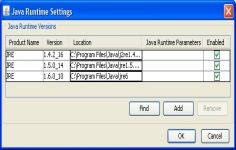Java Runtime Environment 1.6.0.38 (64-bit)
Java Runtime Environment 1.6.0.38 (64-bit)
Oracle - (Freeware)
Java Runtime Environment (JRE) makes Internet and applications dynamic and closer to the users.
Java Runtime Environment (JRE) is a Java virtual machine. It is a part of Java Runtime SDK but without the development tools such as compilers and debuggers phase. Java is compiled with the Java plug-in software that allows to use JRE widely deployed Web browsers to run applets.
Many applications locally and on the internet designed in Java need a runtime environment (or Virtual Machine) Java for use on Windows, Mac and Linux.
If you need "Java" on your computer, download directly Clubic the Java Runtime Environment also called JRE, Java Virtual Machine, Java Virtual Machine or JVM. Close your applications and browsers and start the installation. Once the process is complete reboot your machine.
- Title:
- Java Runtime Environment 1.6.0.38 (64-bit)
- File Size:
- 16.5 MB
- Requirements:
- Windows XP64 / Vista64 / Windows7 64 / Windows8 64
- Language:
- en-us
- License:
- Freeware
- Date Added:
- 12 Dec 2012
- Publisher:
- Oracle
- Homepage:
- http://www.oracle.com
- MD5 Checksum:
- FE8393DA1DD7D4EC1D221A1CBD40FB5F
# Bug Fixes
* client-libs
- isModalityTypeSupported is not handled correctly
- NullPointerException in BasicTreeUI when a node is removed by expansion listener
- JScrollBar does not show up even if there are enough lebgth of textstring in textField
- Wrong tooltip location in Multi-Monitor configurations
* core-libs
- (props) System.getProperty("os.name") should return "Windows 8" when run on Windows 8
- (props) System.getProperty("os.name") should return "Windows Server 2012" for Windows Server 2012
- InetAddress.getLocalHost performance need to be fixed
- Add more logging to HTTP protocol handler
- Proxy-Connection headers set incorrectly when a HttpClient is retrieved from the Keep Alive Cache
- Make sure that a connection is still alive when retrieved from KeepAliveCache in certain cases
- (so) NIO channels with IPv6 on Windows
- TimeZone.getDefault() slow due to synchronization bottleneck
- Deadlock in jndi ldap connection cleanup
* deploy
- Java Control Panel does only allow a maximum of 1000 MB of Disk Space for storing temporary files
- Applet throws AccessControlException sporadically while reading user.home
- legacy_lifecycle applets get destroyed prematurely
- "getprintjob" hangs in old plugin
- Random SHA1 digest errors when using Java Web Start with JarDiff
* hotspot
- Unaligned stackpointer leads to crash during deoptimization
- Wrong results from basic comparisons after calls to Long.bitCount(long)
- os::print_os_info needs to know about Windows 8
- Possible JVM deadlock in ThreadTimesClosure when using HotspotInternal non-public API
* install
- Windows license link location changed again
* other-libs
- Race condition in CORBA code causes re-use of ABORTed connections
* security-libs
- REGRESSION: CertificateParsingException for CRL Distribution Point with blank
- Jarsigner -verify fails if rsa file used sha-256 with authenticated attributes
- Comprehensive backport of kdc timeout infrastructure from jdk7
- Support SunMSCAPI Security Provider in Windows 64-bit releases of JVM
- SSLSocket connect times out instead of throwing socket closed exception
* tools
- Start position is wrong for package private constructors
* xml
- High lock time for com.sun.org.apache.xerces.internal.impl.dv.DTDDVFactory.getInstance()
- DocumentBuilder.parse(String uri) is not IPv6 enabled. It throws MalformedURLException
Related software
4.6/5 from 88 users