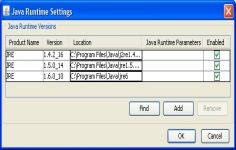Java Runtime Environment 1.7.0.2 (64-bit)
Java Runtime Environment 1.7.0.2 (64-bit)
Oracle - (Freeware)
Java Runtime Environment (JRE) makes Internet and applications dynamic and closer to the users.
Java Runtime Environment (JRE) is a Java virtual machine. It is a part of Java Runtime SDK but without the development tools such as compilers and debuggers phase. Java is compiled with the Java plug-in software that allows to use JRE widely deployed Web browsers to run applets.
Many applications locally and on the internet designed in Java need a runtime environment (or Virtual Machine) Java for use on Windows, Mac and Linux.
If you need "Java" on your computer, download directly Clubic the Java Runtime Environment also called JRE, Java Virtual Machine, Java Virtual Machine or JVM. Close your applications and browsers and start the installation. Once the process is complete reboot your machine.
- Title:
- Java Runtime Environment 1.7.0.2 (64-bit)
- File Size:
- 20.5 MB
- Requirements:
- Windows XP64 / Vista64 / Windows7 64 / Windows8 64
- Language:
- en-us
- License:
- Freeware
- Date Added:
- 13 Dec 2011
- Publisher:
- Oracle
- Homepage:
- http://www.oracle.com
- MD5 Checksum:
- AD0662DD18D6499106E3C94DFE61A35A
* New JVM (Java HotSpot Virtual Machine, version 22) that improves reliability and performance
* Support for Oracle Solaris 11
* Support for Firefox 5 and later
* JavaFX is included with Java SE
* Demos and Samples in a Separate Bundle
* Deployment Updates
This release introduces the following improvements for web-deployed applications:
- Non-blocking installation of JRE and JavaFX using Deployment Toolkit
- Reduced footprint of signed JAR files
- Caching certificate details in the JNLP file for signed applications
- Caching enabled by default
- Embedded JNLP support for Web Start
- Ability to pass secure JVM arguments to the Web Start application from inside the web page using Deployment Toolkit
- Improvements for handling content with gzip encoding
- Improved support for JNLP applications
- Startup improvements
- New setting, Insecure JRE versions, in Java Control Panel
* Bug Fixes
- The Java 7 compiler used to erroneously accept the diamond operator in array initializer expressions.
- Public key certificates containing Elliptic Curve Cryptography (ECC) keys are parsed correctly by the SunPKCS11 JCE security provider on Solaris 11
Related software
4.6/5 from 88 users