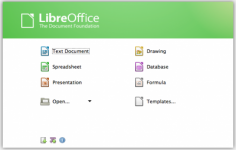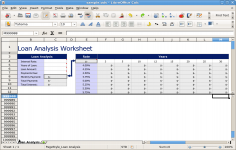LibreOffice 3.5.0 Beta
LibreOffice 3.5.0 Beta
LibreOffice.org - (Open Source)
LibreOffice offers an alternative to the OpenOffice.org office suite that includes all standard applications such as word processing, spreadsheet, presentation tool, a manager of mathematical formulas
LibreOffice is a free office suite free and can easily replace Microsoft Office suite. This office suite for Windows has all the tools necessary for personal and professional use word processing, spreadsheet, presentation, database.
It contains the equivalent of more or less advanced word processor "Word", named "text / Writer" spreadsheet "Excel", named "Binder / Calc" presentation software "PowerPoint", named "Presentation / Impress "Software release" Publisher ", named" Drawing / Draw "and finally management system database" Acess "named" Database / Base ". Found in a more complex mathematical editor named "Formula / Math" formulas.
Entirely based on the source code of OpenOffice.org, the new office suite known as LibreOfficeprovides a good compatibility with file formats of Microsoft Office 95, 97, 2000, 2003, 2007 and 2010. "Doc and. Docx", in addition to managing its own open file formats. In the end, though lagging far behind Microsoft Office, particularly in terms of the interface and general usability, functionality offered by the office on LibreOffice will prove quite sufficient for most users .
- Title:
- LibreOffice 3.5.0 Beta
- File Size:
- 191.1 MB
- Requirements:
- Windows 2000 / XP / Vista / Windows7 / XP64 / Vista64 / Windows7 64 / Windows8 / Windows8 64
- Language:
- en-us
- License:
- Open Source
- Date Added:
- 04 Dec 2011
- Publisher:
- LibreOffice.org
- Homepage:
- http://www.libreoffice.org
- MD5 Checksum:
- E3C708AAA9254065B05A499782B2BC2E
# Installation
* General for this Beta: parallel installation
- With this Beta, you have to use the 'parallel installation' to install it alongside the stable LibreOffice, and not replace it.
- Writer does not open a second document
* Linux deb and rpm:
- the Linux packages can be installed in parallel to LibreOffice 3.4, but not run simultaneously - documents will be opened in the version you've started first.
* Windows:
- If you notice undesirable interactions between LibreOffice and OpenOffice.org.
- Installer is in English only
- Unopkg.bin crashes during install (may prevent installation on Windows7 and up)
- Applications open a console window
- Installation removes 3.3/3.4 installations
- Application windows show StarOffice icon
# Help files
* The Windows multi-language installer as well as the langpacks do only contain localized UI. By default, LibreOffice uses online help - if you need help files on your disk, please install the helppack for your language. If there is no helppack for your language (because help has not been translated to your language), then you can install and use the English helppack or check the online help in any available language.
Related software
4.9/5 from 53 users