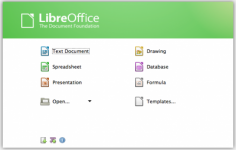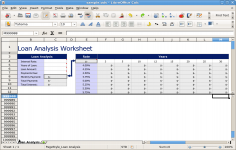LibreOffice 4.0.0 Beta 2
LibreOffice 4.0.0 Beta 2
LibreOffice.org - (Open Source)
LibreOffice offers an alternative to the OpenOffice.org office suite that includes all standard applications such as word processing, spreadsheet, presentation tool, a manager of mathematical formulas
LibreOffice is a free office suite free and can easily replace Microsoft Office suite. This office suite for Windows has all the tools necessary for personal and professional use word processing, spreadsheet, presentation, database.
It contains the equivalent of more or less advanced word processor "Word", named "text / Writer" spreadsheet "Excel", named "Binder / Calc" presentation software "PowerPoint", named "Presentation / Impress "Software release" Publisher ", named" Drawing / Draw "and finally management system database" Acess "named" Database / Base ". Found in a more complex mathematical editor named "Formula / Math" formulas.
Entirely based on the source code of OpenOffice.org, the new office suite known as LibreOfficeprovides a good compatibility with file formats of Microsoft Office 95, 97, 2000, 2003, 2007 and 2010. "Doc and. Docx", in addition to managing its own open file formats. In the end, though lagging far behind Microsoft Office, particularly in terms of the interface and general usability, functionality offered by the office on LibreOffice will prove quite sufficient for most users .
- Title:
- LibreOffice 4.0.0 Beta 2
- File Size:
- 184.1 MB
- Requirements:
- Windows 2000 / XP / Vista / Windows7 / XP64 / Vista64 / Windows7 64 / Windows8 / Windows8 64
- Language:
- en-us
- License:
- Open Source
- Date Added:
- 25 Dec 2012
- Publisher:
- LibreOffice.org
- Homepage:
- http://www.libreoffice.org
- MD5 Checksum:
- ECBA644E4FB657F6BE7F83B1A599F580
# Bugs fixed:
- support multiple selection in page fields.
- revert "fix for preserve cell formatting of datapilot area ("
- setting properties for all data labels.
- import static data series labels from xlsx correctly.
- misleading font replacement for list bullets
- [UI]: Tasks pane items visibility can not be restored
- PRINTING: underlining in "Justified" aligned paragraph bleed over margin, also PDFEXPORT
- query design: once a join has two fields, cannot go back to one field
- EDITING, Rand() Function
- Printing multiple files from Windows Explorer at once makes LibreOffice unusable
- FORMATTING: Gradient rendered wrongly in presentation mode when grouped
- Improve speed for Refresh PIVOTTABLE
- UI: Under Style and Formatting, clicking Apply always resets to initial tab
- VIEWING: wrong rectangular gradient geometry in SLIDESHOW
- FILEOPEN: Loading RTF files is slow in comparison with LibO 3.4.4
- Adapt UNO services to new-style
- Visio file does not display correctly. Font problems.
- ODBC with sqliteodbc: primary key field mostly empty, broken scolling
- RTF editing/import doesn't recognize page breaks
- [Task] EDITING: Incomplete Date values are no longer detected
- Large UserInstallation's user/extensions/bundled/ tree
- A double-plus-more extremely slow search/browse table in embedded HSQLDB since 3.5.5/3.6.0.beta
- Removed old file formats from save as, Word 95/6.0 and Excel 95/6.0
- FILEOPEN existing document: 2 columns Table of contents exceeds page width
- FILEOPEN .docx document crashes LibreOffice
- autocorrect slow-down
- No "LibreOffice" logo image anymore in about box of current master builds
- FILESAVE: hidden text visible in xhtml export
- FILESAVE: hidden text visible in HTML export
- Tools > Options > Language Settings > Languages > CRASH
- key handling broken in dialog Tools > Customize .. > Add
- EDITING: PIVOTTABLE crash LibO while ungroping
- landscape/portrait sequence lost in FILESAVE as .doc
- PyUNO deadlock when setting attributes
- CRASH when FILEOPEN particular .doc with drawing object (AT_CHAR) in paragraph in table cell that is split across pages
- CRASH (hang) when FILEOPEN particular .RTF
- UI: Conditional Formatting for cells shown incorrectly and and incompletely in CF dialog
- Only the dictionary of my mother tongue was installed
- FILEOPEN kerning is always disabled in imported ODT document
- Help texts appear as menu items in menu "File"
- EDITING: Selecting words in very large documents needs too much time
- autocorrect entries in the [All] list are saved as English(USA)
- Localization broken in master
- EDITING: CRASH when copy paste multiple pictures from file explorer
- Windows installer is not localized
- FILEOPEN: HYPERLINK formula functions set wrong URL upon loading
- mysqlc does not build --with-lang=ALL
- VIEWING: Mirrored bitmaps are displayed unmirrored, but print mirrored.
- CONDITIONAL FORMATTING: Loss of configuration in "Manage"
- FILEOPEN: hyperlinks for shapes not imported ( xlsx )
- UI: Number dropdown list in Tools > Outline Numbering is empty
- HTML export: some tags like <A> not closed around frames/drawing objects
- CONDITIONAL FORMATTING: Too few conditions available when using Icon Sets with 4 or 5 icons
- UI Data bar> Manage - does not show the initially choosen color in options (Conditional Formatting)
- FORMATTING Color scale> Manage - does not show, ànd corrupts the initially choosen colors (Conditional Formatting)
- FORMATTING: Conditional formatting causes a "clear direct formatting".
- UI Conditional Formatting > Manage: all conditions shown fully, last with missing bottom half
- FORMATTING: Conditional formatting 'Date is Next...' does not work in case of change of year
- Conditional formatting: "Top/Bottom 10 Elements" condition shows one value more than asked.
- Info if the current font is missing or not has been removed from Format > Character > Font dialog
- EDITING: PAGE FORMAT page layout -> Only right -> CRASH
- CRASH when FILEOPEN particular .docx (MSO2007)
- ODFF: implement AVERAGEIF and AVERAGEIFS
- transparent form controls do not paint their texts, if OOo uses desktop theming
- ODFF: implement XOR spreadsheet function
- New functions not covered by Excelfilter
- Printer properties ignored from macros
- OpenOffice.org crashes when deleting several rows conditionally formated
- underline in pdf-exported odt (full-just)-often bleed over margin
- ODFF: implement COUNTIFS function
- ODFF: implement SUMIFS()
Related software
4.9/5 from 53 users