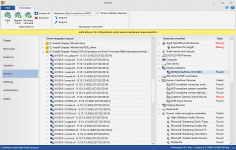NTLite Free 1.7.3.6760 32-bit
NTLite Free 1.7.3.6760 32-bit
Dino Nuhagic - ( Freeware)
NTLite Free is a useful tool for Windows administrators to edit Windows installation images.
NTLite Free is a handy and free tool for Windows administrators and enthusiasts developed to help editing Windows installation images, live or offline. With this tool you can integrate updates, drivers, automate Windows and application setup, speedup Windows deployment process and have it all set for the next time, modify already installed Windows options like removing unnecessary components, reduce attack vectors, free up drive space, etc without installing it again. NTLite Free offers a simple and intuitive interface with dynamic toolbar, image list overview, language packs and application integration, disk partitioning and more that allows you to perform all the tasks that you need on the Windows OS.
- Title:
- NTLite Free 1.7.3.6760 32-bit
- File Size:
- 8.8 MB
- Requirements:
- Windows (All Versions)
- Language:
- en-us
- License:
- Freeware
- Date Added:
- 20 Feb 2019
- Publisher:
- Dino Nuhagic
- Homepage:
- http://www.nliteos.com
- MD5 Checksum:
- 21E92478FD51778517CF9DE77BA1128B
NEW
Source: Windows 10 Preview 20H1 build 18336 support
Source: Unload all mounted images in a folder option
Unattended: Disable mode, to remove any unattended settings from the image
Unattended: Autofill Windows PE sub-option, sets only the boot segment with host choices
Components: Text Services Framework (MSCTF) 64 and 32 bit
Components: Microsoft Edge compatibility option
Settings: Action Center
Settings: Typing insights
UPGRADE
Components: Windows Performance Recorder split from Performance Counters
UI: Preset file operations unlocked during processing and loading
UI-Translation: Thanks for Turkish (SALiH DRD), Spanish (Oleada), Russian (Den-s),
Portuguese-Brasil (Igor), Italian (gabritb01), French (tistou77), Dutch (René),
Chinese Traditional (Matt), Chinese Simplified (Gskening), Arabic (thamermousa)
FIX
Source: Host Refresh crash if using ESD image
Components: Win10 1803 IE removal breaking ms-settings shortcuts after a CU update
Components: Win10 1903 Display Policy Service removal Settings Display crash
Components: DISM full Rebase had issues after some removals
Components: UAC and Input Service 64 bit removal could break 1809 setup
Components: VMware Guest compatibility removed (not necessary at this point)
Updates: .NET 3.5 template 32 bit detection
UI: boot.wim Settings applying in certain situations not going to 100%
Related software
4.6/5 from 35 users