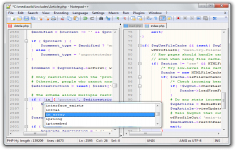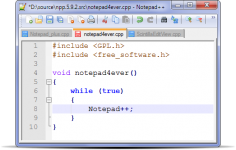Notepad++ 4.8
Notepad++ 4.8
Notepad++ - (Open Source)
Notepad + + is a perfect solution for those that want more than Notepad to edit syntax.
Notepad + + is a source code editor which "Syntax Highlighting" and "Syntax Folding". It supports languages like: c, c + +, java, html, xml, php, javascript, makefile, ASP, VB, SQL, Objective-C etc. Notepad + + is coded in C + + with win32api (without MFC strictly) to be small and efficient source code editor.
The program is more than a simple text editor, bringing lots of really note worthy features like the color of the symbols, loading files of any size, searching and replacing text, printing the source code in color, drag and drop support, macro recording and playback, etc.
Notepad + + also is including autocompletion or conversion to binary or hexadecimal.It is recommended for the creation and editing of relatively small codes , and will be an indispensable tool for all developers .It is compatible with several programming languages. Fully coded in C + + and STL with win32api , Scintilla it is used as one of its components.
Notepad + + features a PCRE or Perl Compatible Regular Expression. This option enables searching and easily replacing syntax or code. It is also possible to have a map of the document for an overview.
- Title:
- Notepad++ 4.8
- File Size:
- 2.0 MB
- Requirements:
- Windows (All Versions)
- Language:
- en-us
- License:
- Open Source
- Date Added:
- 26 Feb 2008
- Publisher:
- Notepad++
- Homepage:
- http://notepad-plus.sourceforge.net
- MD5 Checksum:
- 7E38B03AF5EABE26E12AF12420C7424A
Notepad++ v4.8 fixed bugs and added features (from v4.7.5) :
1. Enhance Shortcut Mapper - all the commands (including plugins commands) can be assigned to a shortcut, even for the unmapped ones.
2. Upgrade Scintilla from v1.73 to v1.75
3. Add multi-line and vertical capacity for tab bar.
4. Add launch "as notepad" style feature (detection of asNotepad.xml, then launch notepad++ with -multiInst -nosession -notabbar options).
5. Add detection mouse wheel on the different view feature : User can scroll edit view when mouse on it, it's not necessary to set edit view as current view to scroll it.
6. Add clicking middle mouse button click to set current view feature : make clicked edit view be focused, but the cursor position does not change.
7. Add mouse wheel horizontal scroll feature (vista only).
8. Add mouse browsing (forward/back for switching to next/previous document) feature.
9. Make orange indicator on the top of tab lighter when the view loss the focus.
10. Add new look and feel of Docking container.
11. Fix word-completion crash bug while the word to complete exceeds 256 characters.
12. Fix full screen mode bug : can not switch applications by using Alt+TAB in full screen mode.
13. Fix Preference crash bug.
14. Add the utf8->ansi / ansi->utf8 conversion feature.
15. Add Go to offset feature (in Go To Line dialog).
16. Fix folding bugs while deleting the begin/end folding keywords.
17. Fix position restored bug : Wrap position is restored correctly while switching back document.
18. Fix locking current directory behaviour : Restore Notepad++ directory as working directory with no open files.
19. Fix the multi-line tab height display problem while adding/removing the document.
20. Enhance the auto-completion feature : user can define the number of characters to trigger auto-completion popup window.
21. Change the horizontal scroll behaviour from dynamic one to static one.
22. Fix the bug that cannot save file(s) if application closed while minimized.
Included plugins :
1. TexFX v0.24a
2. NppExec v0.2 RC3.2
3. Spell Checker v1.3.1
4. Explorer plugin v1.7.1
5. Hex editor v0.84
6. Base64 encoder/decoder v1.2
7. FTP_synchronize v0.9.6
8. NppExport v0.2.6
9. Compare plugin v1.5.1
Related software
4.7/5 from 48 users