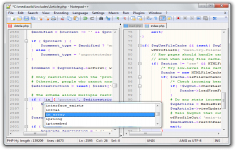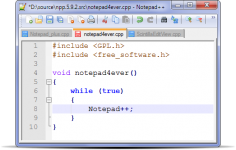Notepad++ 5.0 Beta
Notepad++ 5.0 Beta
Notepad++ - (Open Source)
Notepad + + is a perfect solution for those that want more than Notepad to edit syntax.
Notepad + + is a source code editor which "Syntax Highlighting" and "Syntax Folding". It supports languages like: c, c + +, java, html, xml, php, javascript, makefile, ASP, VB, SQL, Objective-C etc. Notepad + + is coded in C + + with win32api (without MFC strictly) to be small and efficient source code editor.
The program is more than a simple text editor, bringing lots of really note worthy features like the color of the symbols, loading files of any size, searching and replacing text, printing the source code in color, drag and drop support, macro recording and playback, etc.
Notepad + + also is including autocompletion or conversion to binary or hexadecimal.It is recommended for the creation and editing of relatively small codes , and will be an indispensable tool for all developers .It is compatible with several programming languages. Fully coded in C + + and STL with win32api , Scintilla it is used as one of its components.
Notepad + + features a PCRE or Perl Compatible Regular Expression. This option enables searching and easily replacing syntax or code. It is also possible to have a map of the document for an overview.
- Title:
- Notepad++ 5.0 Beta
- File Size:
- 2.0 MB
- Requirements:
- Windows (All Versions)
- Language:
- en-us
- License:
- Open Source
- Date Added:
- 16 Jun 2008
- Publisher:
- Notepad++
- Homepage:
- http://notepad-plus.sourceforge.net
- MD5 Checksum:
- 1E732BF5A67C0D413EB7F0E00005992A
Notepad++ v5 Beta fixed bugs and added features (from v4.9.2) :
1. Improve Notepad++ performance - on startup and on exit.
2. Add Calltip capacity.
3. All the menu commands can be added in context menu, including plugins' commands, macros and user defined commands.
4. Add bookmarked lines operations : delete all marked lines, copy all marked lines into clipboard, cut all marked lines into clipboard, paste from clipboard to replace all marked lines content.
5. Fix crash bug : Open files with date pre-1970.
6. Fix clone mode bug : now the actions done in one view will be synchronized in the cloned view.
7. Add tooltips in document tab to display the full file name path.
8. Change hide lines behaviour : Hide lines now saved during switches.
9. Change file history list behaviour : Most recent closed file is on the top. Add number on list.
10. Caret width and blink rate are customizable.
11. Add asterisk in title bar if file is dirty.
12. The bookmarks' look & feel are improved.
13. Add "Select all" and "copy" context menu items in Find in files results window.
14. Fix goto line with command line bug.
15. Improve smart highlight / mark all / incremental search highlight all visibility
16. Tabbar's coulours is configurable via Stylers Configurator(Active tab Text, Inactive tab text, Inactive tab background, Active tab focused indicator and Active tab unfocused indicator).
17. Add the smart highlight file size limit - 1.5 MB in order to improve the performance.
18. Add exception handling (dumping filedata).
19. Fix go to line command line bug.
20. Enhance Find in files and Find in all opened files features' performance.
21. Fix dialog off screen problem under multi-monitor environment.
Related software
4.7/5 from 48 users