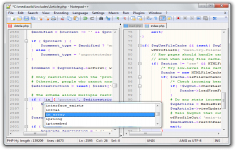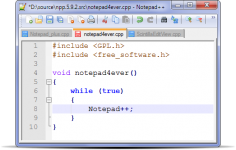Notepad++ 5.1.3
Notepad++ 5.1.3
Notepad++ - (Open Source)
Notepad + + is a perfect solution for those that want more than Notepad to edit syntax.
Notepad + + is a source code editor which "Syntax Highlighting" and "Syntax Folding". It supports languages like: c, c + +, java, html, xml, php, javascript, makefile, ASP, VB, SQL, Objective-C etc. Notepad + + is coded in C + + with win32api (without MFC strictly) to be small and efficient source code editor.
The program is more than a simple text editor, bringing lots of really note worthy features like the color of the symbols, loading files of any size, searching and replacing text, printing the source code in color, drag and drop support, macro recording and playback, etc.
Notepad + + also is including autocompletion or conversion to binary or hexadecimal.It is recommended for the creation and editing of relatively small codes , and will be an indispensable tool for all developers .It is compatible with several programming languages. Fully coded in C + + and STL with win32api , Scintilla it is used as one of its components.
Notepad + + features a PCRE or Perl Compatible Regular Expression. This option enables searching and easily replacing syntax or code. It is also possible to have a map of the document for an overview.
- Title:
- Notepad++ 5.1.3
- File Size:
- 2.3 MB
- Requirements:
- Windows 2000 / XP / Vista / Windows7 / XP64 / Vista64 / Windows7 64 / Windows8 / Windows8 64
- Language:
- en-us
- License:
- Open Source
- Date Added:
- 29 Dec 2008
- Publisher:
- Notepad++
- Homepage:
- http://notepad-plus.sourceforge.net
- MD5 Checksum:
- 639D36DD040E5918CCFB0229624DD3E6
Notepad++ v5.1.3 new feature and fixed bugs (from v5.1.2) :
1. Add PostIt feature (F12 to toggle it).
2. Fix the bug that Unicode path file opened in the previous session doesn't be restored.
3. Fix nativeLang loading problem if Notepad++ location path contains Unicode characters.
4. Make shell extension context menu Unicode compliant.
5. Fix "Go to/Open in another instance" bug.
6. Process WM_IME_REQUEST message to support Windows IME.
7. Fix "Go to another view" translation coding error.
8. Adding search text on the top of combo box.
9. Fix Tidy installation problem for TextFX plugin.
10. Change the N++ recovery directory from c:N++RECOV to %temp%N++RECOV.
Related software
4.7/5 from 48 users