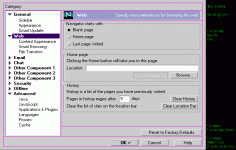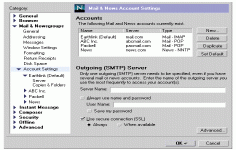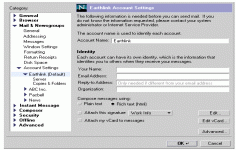SeaMonkey 2.20 Beta 1
SeaMonkey 2.20 Beta 1
Mozilla Organization - (Freeware)
SeaMonkey is a suite that includes more Internet applications in just one which makes it a good choice for Internet users.
SeaMonkey is a program suite including a browser, mail program (e-mail and newsgroup), IRC and a web page editor client. This community suite, which is no longer supported by Mozilla, is rooted Netscape Communicator when its source code was released.
SeaMonkey is fully customizable with themes, plugins, and other extensions. The Download Manager has been redesigned to supportthe resumption of cross-sessions and the Gecko engine hasall the HTML 5 features including downloading fonts.
SeaMonkey offers among its features, tabbed browsing for better surfing, popup blocker for surfing without interruptions, advanced security options, password manager, cookie manager, image manager and more.
- Title:
- SeaMonkey 2.20 Beta 1
- File Size:
- 21.8 MB
- Requirements:
- Windows XP / Vista / Windows7 / XP64 / Vista64 / Windows7 64 / Windows8 / Windows8 64
- Language:
- en-us
- License:
- Freeware
- Date Added:
- 10 Jul 2013
- Publisher:
- Mozilla Organization
- Homepage:
- http://www.mozilla.org
- MD5 Checksum:
- D1C2457FCD7BB7BC1930EE7B4A6DB9D4
# Features
* The Content Security Policy (CSP) 1.0 parser has been enabled.
* The Mixed Content Blocker has been enabled, blocking insecure active content loads on HTTPS pages.
* New mail alert information can be customized now (Preferences/Mail & Newsgroups/Notifications).
* A confirmation prompt has been introduced to protect against accidental permanent data loss when force-deleting messages using Shift+Del.
* MailNews Save As Template supports multiple selections now.
* The size on disk is now shown for newsgroup folders.
# Fixes
* The Publish Webpage prompt in Composer has been fixed.
* Reporting a phishing site no longer sends potentially sensitive information from query parameters.
* POP3 local inbox folders no longer grow past the 4 GB limit when getting mail.
* MailNews search, filter and mail views no longer include messages on the date with "date" "is after"/"is before".
* Session restore now ensures restored windows are actually on-screen.
* The search bar no longer saves the search history in private windows.
* The SSL Preference pane has been updated to accommodate changed preference names and semantics.
* Crtl+clicking a link opens it now even if the click event handler calls event.stopPropagation().
* The Get Mail popup menu is now restored to full width after customizing the toolbar.
* MailNews folder size checks check the available disk space now.
* Attaching a message without trailing line break no longer corrupts the attachment.
* The browser feed preview has been adapted for Private Browsing.
* The MailNews subscribe dialog has been improved (the server of the selected folder is now selected and subscription checkboxes are now accessible).
* Balloon notifications on new mail are no longer shown if the tray icon is disabled.
* Compacting large mail folders should be more stable now.
Related software
2.4/5 from 108 users