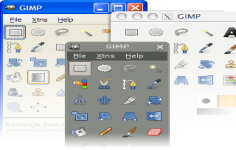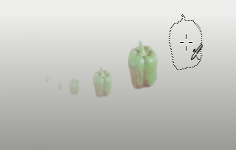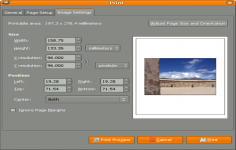The Gimp 2.4.0
The Gimp 2.4.0
The GIMP Team - (Open Source)
Process or edit an image is not easy if user do not have the skill unless it is used the right tool and The Gimp is a smart choice for anybody that need to do this.
The Gimp is a graphic program and one very powerful photo editing. It includes all the tools needed to create drawings and all filters to correct and improve a shot. GIMP can be used by users of various levels as a paint program, an advanced photo editing program, a batch system, a format converter, etc The application has an intuitive interface, a display mode in one window and quickly accessible controls. A module layer organization also facilitates the implementation and the creation of complex compositions.
The number of tools, brushes and filters is impressive and will not disappoint Photoshop users. With a little practice, everything is in great.
The plug-in screen capture integrated into "file - create" allow the creation of a "screen shot" including the mouse cursor.
- Title:
- The Gimp 2.4.0
- File Size:
- 14.3 MB
- Requirements:
- Windows 2000 / XP / Vista / Windows7 / XP64 / Vista64 / Windows7 64 / Windows8 / Windows8 64
- Language:
- en-us
- License:
- Open Source
- Date Added:
- 24 Oct 2007
- Publisher:
- The GIMP Team
- Homepage:
- http://www.gimp.org
- MD5 Checksum:
- AA895C8243708DC2DEBB480A484F871B
A whole new default icon theme has been created for 2.4. The icons comply with the Tango style guidelines so GIMP doesn't feel out of place on any of the supported platforms. Regardless of whether you run GIMP under Microsoft Windows, Mac OS X or Linux (GNOME, KDE or Xfce), GIMP provides a polished, consistent look.
This version includes improvements to:
Scalable Brushes
Selection Tools
Foreground Select Tool
Align Tool
Changes in menus
Improved display when zooming in or out
Support for file formats
* Support for Photoshop ABR brush format;
* Improved reading/writing EXIF in JPEG;
* Importing clipping paths in TIFF;
* Layer masks can be saved to PSD;
* 16/32 bit bitmaps and alpha-channel support in BMP;
* 24 bit and Vista icons can be opened and saved.
Related software
4.1/5 from 53 users