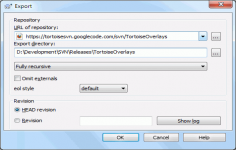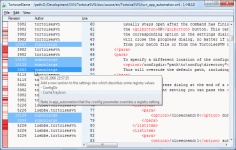TortoiseSVN 1.5.3
TortoiseSVN 1.5.3
TortoiseSVN - (Open Source)
TortoiseSVN is a tool designed to help in controlling the revision, version or source of a software.
TortoiseSVN is a revision / version / source control . It is files and directories that are stored in a central repository over time. This way it is possible to recover older versions of the files and examine the history of how and when the data has changed.
This application is essential for developers, designers and other project managers that are working together on a project. All "commits" and "updates" of common files are updated from the repository and TortoiseSVN allows the access and especially the return to a previous version. This client for Subversion also offers a quick view of the status of a file from overlay icons.
Some version control systems are also systems software configuration management (SCM ). These systems are specifically tailored to manage trees of source code and have many features specific to software development.
- Title:
- TortoiseSVN 1.5.3
- File Size:
- 17.9 MB
- Requirements:
- Windows 2000 / XP / Vista / Windows7 / Windows8
- Language:
- en-us
- License:
- Open Source
- Date Added:
- 20 Sep 2008
- Publisher:
- TortoiseSVN
- Homepage:
- http://www.tortoisesvn.net
- MD5 Checksum:
- 4296B51FE9689EDA67A81901BB2A091A
Notes:
TortoiseSVN 1.5.3, linked with Subversion 1.5.2.
This is a bugfix only release.
Changes:
Version 1.5.3
- CHG: paths in error messages are nor truncated to 80 chars anymore. (Stefan)
- CHG: enabled rc4 encryption for the sasl dlls. (Stefan)
- CHG: linked against neon 0.28.3
- BUG: some context menu entries were shown if multiple items were
selected even if they only work on single items. (Stefan)
- BUG: the move/copy right-drag menus were not shown if the target
folder was added but not yet committed. (Stefan)
- BUG: fixed missing typecasts. This lead among others to "show log" not
working from the check-for-modifications dialog on x64. (Stefan)
- BUG: Reverting multiple selected paths only showed the files from the first
selected path in the revert dialog. (Stefan)
- BUG: the right-drag context menu did not show all commands for old
working copies (fresh checkout would fix this too). (Stefan)
- BUG: Starting external applications (e.g., the diff tool) could fail if
the working copy is on the same drive as TSVN was installed to. (Stefan)
- BUG: Upgrading could fail under certain circumstances which then required
an uninstall, reboot, reinstall cycle. (Stefan)
- BUG: Sometimes conficts were shown as 'add's in the progress dialog. (Stefan)
- BUG: Moving a file to the "ignore-on-commit" changelist removed the check
but the file would still get committed. (Stefan)
- BUG: When starting TortoiseProc with '*' separated, relative file paths, the
commit dialog would either just flash and exit or not show all the
files from all specified paths. (Stefan)
- BUG: TSVN would not use ssh clients set in the svn config file, only those
set in the TSVN settings dialog. (Stefan)
- BUG: Moving files from one changelist to another by dragging them in the
commit and CfM dialog could hang. (Stefan)
- BUG: If the commit dates were not in sequence with the revision numbers
which can happen when a repository is converted from other version
control systems, the statistics dialog would show a wrong 'by date'
graph. (Stefan)
- BUG: internal properties like bugtraq:, tsvn:, ... which had non-ascii
chars in their values got garbled on newly added folders where those
properties are automatically added. (Stefan)
- BUG: Dragging files from the progress dialog didn't work if the paths had
spaces in them. (Stefan)
- BUG: The file diff dialog (compare revisions) could use the wrong
peg revision in certain situations. (Stefan)
- BUG: the shift-diff to use TortoiseMerge instead of the configured diff
tool didn't work for the filediff dialog. (Stefan)
- BUG: The "add folder" in the repository browser only added the folder
itself without the files in it. (Stefan)
- BUG: When changing the overlay icon set, the deleted overlay did not
show up anymore. (Stefan)
Related software
4.1/5 from 47 users