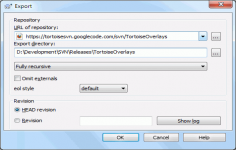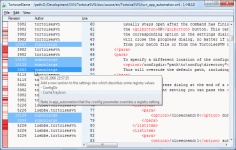TortoiseSVN 1.6.4
TortoiseSVN 1.6.4
TortoiseSVN - (Open Source)
TortoiseSVN is a tool designed to help in controlling the revision, version or source of a software.
TortoiseSVN is a revision / version / source control . It is files and directories that are stored in a central repository over time. This way it is possible to recover older versions of the files and examine the history of how and when the data has changed.
This application is essential for developers, designers and other project managers that are working together on a project. All "commits" and "updates" of common files are updated from the repository and TortoiseSVN allows the access and especially the return to a previous version. This client for Subversion also offers a quick view of the status of a file from overlay icons.
Some version control systems are also systems software configuration management (SCM ). These systems are specifically tailored to manage trees of source code and have many features specific to software development.
- Title:
- TortoiseSVN 1.6.4
- File Size:
- 18.9 MB
- Requirements:
- Windows 2000 / XP / Vista / Windows7 / Windows8
- Language:
- en-us
- License:
- Open Source
- Date Added:
- 06 Aug 2009
- Publisher:
- TortoiseSVN
- Homepage:
- http://www.tortoisesvn.net
- MD5 Checksum:
- DAF249A6F25A1E449E748A2E3C6443DC
- CHG: Improved startup performance of the log cache. (Stefan)
- CHG: The check state in the commit dialog is now preserved unconditionally after a failed commit. (Stefan)
- CHG: When marking files as resolved, only text files are now first checked for maybe still existing conflict markers. (Stefan)
- BUG: The export dialog showed the wrong url when exporting from the log dialog. (Stefan)
- BUG: The /fromurl parameter for the merge dialog was not used if the option "use wc url as from: url" was not set. (Stefan)
- BUG: In the log dialog, the context menu for a changed file could show the wrong item as the default action. (Stefan)
- BUG: The autocompletion in the commit dialog didn't show all possible entries. (Stefan)
- BUG: parsing of php files for autocompletion didn't work. (Stefan)
- BUG: After a merge, the "finished" message was not shown. (Stefan)
- BUG: Compression was not enabled for http(s) connections. (Stefan)
- BUG: The statistics dialog could show wrong average numbers. (Stefan)
Related software
4.1/5 from 47 users