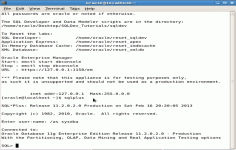VirtualBox 4.2.12.84980
VirtualBox 4.2.12.84980
Oracle - (Open Source)
VirtualBox is an easy and elegant solution for those who want to control a computer from another computer.
VirtualBox offers virtualize your operating system (OS) guests on a host machine. Called hypervisor, the application supports Windows OS X, Linux, Mac, Solaris, FreeBSD, etc.. as host, Mac OS X missing the call as a guest.
It also includes a remote access via HTTP protocol, convenient for demonstrations on a clean system. The ability to manage multiple states of the system is particularly interesting and its interface is very simple.
Virtualization solutions allow installing an operating system on a virtual machine using the resources of the host PC , thus enjoying very good performance. In the genre, several solutions are known for their ease of use, such as VMware Workstation , Parallels Desktop or Microsoft Virtual PC 2007 SP1.
A virtual machine is a useful way to use two operating systems simultaneously and harmless to the host computer. There is the possibility to install Linux on a virtual machine on Windows and vice versa .
- Title:
- VirtualBox 4.2.12.84980
- File Size:
- 94.5 MB
- Requirements:
- Windows XP / Vista / Windows7 / XP64 / Vista64 / Windows7 64 / Windows8 / Windows8 64
- Language:
- en-us
- License:
- Open Source
- Date Added:
- 14 Apr 2013
- Publisher:
- Oracle
- Homepage:
- http://www.oracle.com
- MD5 Checksum:
- 43B83B0D446E935070CE9E42AFA5D3A9
# The following items were fixed and/or added:
- VMM: fixed a Guru Meditation on putting Linux guest CPU online if nested paging is disabled
- VMM: invalidate TLB entries even for non-present pages
- GUI: Multi-screen support: fixed a crash on visual-mode change
- GUI: Multi-screen support: disabled guest-screens should now remain disabled on visual-mode change
- GUI: Multi-screen support: handle host/guest screen plugging/unplugging in different visual-modes
- GUI: Multi-screen support: seamless mode: fixed a bug when empty seamless screens were represented by fullscreen windows
- GUI: Multi-screen support: each machine window in multi-screen configuration should have correct menu-bar now (Mac OS X hosts)
- GUI: Multi-screen support: machine window View menu should have correct content in seamless/fullscreen mode now (Mac OS X hosts)
- GUI: VM manager: vertical scroll-bars should be now updated on content/window resize
- GUI: VM settings: fixed crash on machine state-change event
- GUI: don't show warnings about enabled or disabled mouse integration if the VM was restored from a saved state
- Virtio-net: properly announce that the guest has to handle partial TCP checksums
- Storage: Fixed incorrect alignment of VDI images causing disk size changes when using snapshots
- Audio: fixed broken ALSA & PulseAudio on some Linux hosts due to invalid symbol resolution
- PS/2 keyboard: re-apply keyboard repeat delay and rate after a VM was restored from a saved state
- BIOS: updated DMI processor information table (type 4): corrected L1 & L2 cache table handles
- Timekeeping: fix several issues which can lead to incorrect time, Solaris guests sporadically showed time going briefly back to Jan 1 1970
- Main/Metrics: disk metrics are collected properly when software RAID, symbolic links or rootfs are used on Linux hosts
- VBoxManage: don't stay paused after a snapshot was created and the VM was running before
- VBoxManage: introduced controlvm nicpromisc
- VBoxManage: don't crash on controlvm guestmemoryballoon if the VM isn't running
- VBoxHeadless: don't filter guest property events as this would affect all clients
- Guest control: prevent double CR in the output generated by guest commands and do NLS conversion
- Linux hosts / guests: fixed build errors on Linux 3.5 and newer kernels if the CONFIG_UIDGID_STRICT_TYPE_CHECKS config option is enabled
- Linux Additions: handle fall-back to VESA driver on RedHat-based guests if vboxvideo cannot be loaded
- Linux Additions: RHEL/OEL/CentOS 6.4 compile fix
- Linux Additions: Debian Linux kernel 3.2.0-4 (3.2.39) compile fix
- Linux Additions: added auto-logon support for Linux guests using LightDM as the display manager
- Windows Additions: Support for multimonitor. Dynamic enable/disable of secondary virtual monitors. Support for XPDM/WDDM based guests
- X11 Additions: support X.Org Server 1.14
Related software
4.9/5 from 57 users