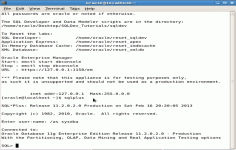VirtualBox 4.2.18.88780
VirtualBox 4.2.18.88780
Oracle - (Open Source)
VirtualBox is an easy and elegant solution for those who want to control a computer from another computer.
VirtualBox offers virtualize your operating system (OS) guests on a host machine. Called hypervisor, the application supports Windows OS X, Linux, Mac, Solaris, FreeBSD, etc.. as host, Mac OS X missing the call as a guest.
It also includes a remote access via HTTP protocol, convenient for demonstrations on a clean system. The ability to manage multiple states of the system is particularly interesting and its interface is very simple.
Virtualization solutions allow installing an operating system on a virtual machine using the resources of the host PC , thus enjoying very good performance. In the genre, several solutions are known for their ease of use, such as VMware Workstation , Parallels Desktop or Microsoft Virtual PC 2007 SP1.
A virtual machine is a useful way to use two operating systems simultaneously and harmless to the host computer. There is the possibility to install Linux on a virtual machine on Windows and vice versa .
- Title:
- VirtualBox 4.2.18.88780
- File Size:
- 95.0 MB
- Requirements:
- Windows XP / Vista / Windows7 / XP64 / Vista64 / Windows7 64 / Windows8 / Windows8 64
- Language:
- en-us
- License:
- Open Source
- Date Added:
- 08 Sep 2013
- Publisher:
- Oracle
- Homepage:
- http://www.oracle.com
- MD5 Checksum:
- 35648A5FCF615209E7C3E2FDDAA12463
# The following items were fixed and/or added:
- VMM: properly handle NMIs on Linux hosts with X2APIC enabled
- VMM: fixed potential crashes with 64-bit guests on 32-bit hosts
- GUI / seamless: properly handle mouse wheel scroll events
- GUI, VBoxManage: when unregistering a VM, also unregister the hard disk images which are used exclusively
- GUI: prevent crashes under certain conditions on X11 hosts
- 3D: multiscreen fixes (incorrect mouse position, flickers)
- 3D Support: several fixes for the Windows WDDM video driver (multiscreen, seamless)
- Snapshots: made live snapshots work again
- Teleportation: made it work again
- VBoxManage: on snapshot take, --pause is default and --live is for doing live snapshots
- VBoxSVC: don't crash on systems with many VLAN interfaces (Solaris hosts only)
- Network: after the host resumes from suspend, disconnect and reconnect the virtual network cables to force renewing the DHCP leases for the guests. So far only Mac OS X hosts and Windows hosts.
- NAT: on name server changes force a reconnect of the virtual network cable to notify the guest (Mac OS X hosts only)
- Mac OS X installer: keep previously installed Extension Packs on VirtualBox upgrade
- Linux hosts / guests: Linux 3.11 fixes
- Solaris hosts: fixed a potential kernel panic caused due to unexpected preemption due to logging.
- Windows hosts: fixed an issue with USB2 devices being inaccessible when plugged into USB3 ports.
- Linux Additions: added PCI device identifier to vboxvideo.ko fixing DRI initialization under certain conditions
- Linux Additions: fixed udev detection in the init script with Linux 3.x kernels
Related software
4.9/5 from 57 users