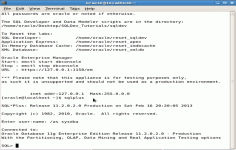VirtualBox 4.2.6.82870
VirtualBox 4.2.6.82870
Oracle - (Open Source)
VirtualBox is an easy and elegant solution for those who want to control a computer from another computer.
VirtualBox offers virtualize your operating system (OS) guests on a host machine. Called hypervisor, the application supports Windows OS X, Linux, Mac, Solaris, FreeBSD, etc.. as host, Mac OS X missing the call as a guest.
It also includes a remote access via HTTP protocol, convenient for demonstrations on a clean system. The ability to manage multiple states of the system is particularly interesting and its interface is very simple.
Virtualization solutions allow installing an operating system on a virtual machine using the resources of the host PC , thus enjoying very good performance. In the genre, several solutions are known for their ease of use, such as VMware Workstation , Parallels Desktop or Microsoft Virtual PC 2007 SP1.
A virtual machine is a useful way to use two operating systems simultaneously and harmless to the host computer. There is the possibility to install Linux on a virtual machine on Windows and vice versa .
- Title:
- VirtualBox 4.2.6.82870
- File Size:
- 92.9 MB
- Requirements:
- Windows XP / Vista / Windows7 / XP64 / Vista64 / Windows7 64 / Windows8 / Windows8 64
- Language:
- en-us
- License:
- Open Source
- Date Added:
- 19 Dec 2012
- Publisher:
- Oracle
- Homepage:
- http://www.oracle.com
- MD5 Checksum:
- 9760F0335BC7CD82927C5885B31F43A7
# The following items were fixed and/or added:
- VMM: don't inject stale VT-x events to prevent crashes after VM reset
- VMM: workaround for buggy BIOSes which enable MONITOR only for certain CPUs
- GUI: fixed trimming of anti-aliased text in details-view element headers (4.2.0 regression)
- GUI: fixed create-settings-file-alias functionality on Mac hosts (4.2.0 regression)
- GUI: fixed take-guest-screenshot functionality on Windows hosts
- GUI: several minor fixes, including palette fixes
- GUI: fixed Windows 2012 OS type
- GUI: allow to terminate the VM even if VBoxSVC crashed
- API: fixed cancelling of snapshots, previously this could lead to inconsistent VM configs
- API: fixed identifying disk images by UUID
- 3D Support: several fixes
- VRDP: fixed occasional crash with external authentication
- VGA: fix for double scan text modes
- USB: fixed invalid pending request count at the time of service of DEVICE POWER requests (Windows hosts only)
- USB keyboard: Korean keyboard workaround
- Storage: fixed hang with QCOW images and asynchronous I/O enabled
- Storage: fixed hang with newer VHD images
- Storage: actually write the non-rotational flag to the VM settings (4.2.0 regression)
- Virtio-net: fixed the problem with network statistics counters in Session Information dialog (GUI)
- Metrics: introduced network rate and disk usage metrics
- Metrics: fixed a crash under certain conditions on Solaris hosts
- BIOS: fix for El Torito
- Shared Folders: if the host folder of a shared folder mapping does not exist, keep it active but mark it as invalid to prevent inconsitent saved states
- VBoxManage: fixed converting disks from raw images
- VBoxManage: show snapshot description in the VM or snapshot information
- VBoxManage: make implicit opening of media consistent in all places dealing with media
- VBoxManage: the iSCSI initiator name was not stored in the settings file when doing storageattach
- VBoxManage: metrics collect now properly handles 'CPU/MHz' and 'Net/*/LinkSpeed' metrics
- VBoxManage: changing the image UUID or parent UUID as part of storageattach works now in all safe cases
- VBoxManage: introduced storageattach --medium additions as a shortcut to mount the additions image
- OVF: fixed importing OVF files cerated by recent VMware products
- Linux hosts / Bridged Networking: fixed the problem with leaking connections in conntrack
- Linux Additions: added support for ConsoleKit sessions in the vminfo service of VBoxService
- Linux Additions: don't crash during remount under certain conditions
- Linux/Solaris Additions: fixed guest memory metrics collection
- Solaris hosts: added a dependency to ensure that the user directories are reachable when starting VBox services
- Windows host installer: integrated user-contributed translations, thanks to all contributors!
- Windows Additions: fixed auto-logon installation for Windows 8
- Windows Additions: don't fail if the shared folders host service is not available
- Windows Additions: fixed Guest Additions startup on Windows 2000 guests
- Windows Additions: auto-resize fixes for Windows 8 guests
Related software
4.9/5 from 57 users