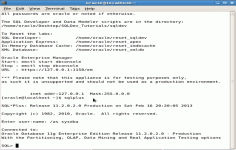VirtualBox 4.3.8 RC1
VirtualBox 4.3.8 RC1
Oracle - (Open Source)
VirtualBox is an easy and elegant solution for those who want to control a computer from another computer.
VirtualBox offers virtualize your operating system (OS) guests on a host machine. Called hypervisor, the application supports Windows OS X, Linux, Mac, Solaris, FreeBSD, etc.. as host, Mac OS X missing the call as a guest.
It also includes a remote access via HTTP protocol, convenient for demonstrations on a clean system. The ability to manage multiple states of the system is particularly interesting and its interface is very simple.
Virtualization solutions allow installing an operating system on a virtual machine using the resources of the host PC , thus enjoying very good performance. In the genre, several solutions are known for their ease of use, such as VMware Workstation , Parallels Desktop or Microsoft Virtual PC 2007 SP1.
A virtual machine is a useful way to use two operating systems simultaneously and harmless to the host computer. There is the possibility to install Linux on a virtual machine on Windows and vice versa .
- Title:
- VirtualBox 4.3.8 RC1
- File Size:
- 102.2 MB
- Requirements:
- Windows XP / Vista / Windows7 / XP64 / Vista64 / Windows7 64 / Windows8 / Windows8 64
- Language:
- en-us
- License:
- Open Source
- Date Added:
- 24 Feb 2014
- Publisher:
- Oracle
- Homepage:
- http://www.oracle.com
- MD5 Checksum:
- 164F26F06862BA66293B543CE1DB3C9D
# The following items were fixed and/or added:
* VMM: more work on improving the emulation of certain MSR registers
* VMM: fixed a VERR_INVALID_RPL Guru Meditation when booting certain guests
* VMM: experimental support for SSE 4.1 / SSE 4.2 passthrough
* VMM: fix for recent Linux kernels with software virtualization
* GUI: experimental HID LEDs synchronization for Windows hosts
* GUI: warn the user if the Oracle Extension Pack is not installed and the user tries to activate the remote display feature
* GUI: make sure that a minimized guest (using mini toolbar in fullscreen/seamless mode) keeps the minimized state
* GUI: popup banners do not show this message again check-box replaced with corre-sponding button
* GUI: network adapter cables can now be connected/disconnected directly through the run-ning virtual machine Devices / Network menu a Network status-bar indicator
* GUI: the new VM wizard now proposes 64-bit guests on 64-bit hosts by default; better distinction between 32-bit OS types 64-bit OS types
* GUI: better error message if appliance import fails
* VBoxManage: when exporting an appliance, support the suppression of MAC addresses, which means they will be always recreated on import, avoiding duplicate MAC addresses for VMs which are imported several times
* Storage: fixed a VM hang during suspend under certain circumstances if the AHCI con-troller is used
* AHCI: fixed a bug which resulted in Windows XP guest hangs if a SATA CDROM is attached
* AHCI: fixed a Guru Meditation under certain conditions
* AHCI: ejecting a CD/DVD medium failed under certain conditions
* AHCI: disk hotplugging fixes
* NAT: transparent handling of host sleep/resume and network configuration changes if the dnsproxy is enabled or if the hostresolver is used
* NAT: fixed crash and misbehaviour under some circumstances with ICMP packets having TTL=1
* NAT Network: fixed IPv6 reassembly
* NAT Network: ping proxy implemented
* OVF: fixed reading of the OVF 0.9 section element (4.3 regression)
* OVF: several fixes
* 3D: several fixes, multiscreen fixes
* 3D: include 3D content in captured videos
* 3D: include 3D content in captured screenshot
* VGA: proper handling of legacy graphics modes if the Guest Additions are active
* USB: fixed crash during isochronous transfer under rare circumstances
* BIOS: better disk geometry handling of SCSI drives
* API: fix crashes in Java API clients using the XPCOM binding, happened with output pa-rameters only
* VBoxSVC: documented the handling of host power management events and added an extradata item for configuring the handling of the battery-low event
* VBoxSVC: fixed a bug which could trigger a crash if a VM snapshot was restored the second time and the VM has associated bandwidth groups
* Shared Folders: fixed a failure to restore transient shared folders when starting a VM from a saved state
* Mac OS X hosts: fixed issue when the application icon was frozen in the dock if the bridging interface was not connected to a network
* Linux hosts: also consider the physical package ID when determining the number of physical CPU cores
* Linux hosts / guests: dont warn in kernel log if memory allocation fails
* Solaris hosts: fixed the autostart SMF script
* Windows hosts: fixes for non-ANSI code page user names and similar environment contents
* Windows hosts / guests: fixed setting and using a guest users process environment variables (relevant for Guest Control)
* Windows Additions: fixed handle leaks in VBoxTray
* Windows Additions: fixed a crash while detecting active guest users
* Windows Additions: fixed restoring backed up D3D files on XPDM -> WDDM upgrade
* Guest Control: fixed setting and using a guest users process environment variables
* Linux Additions: support Enterprise Linux 6.5 kernels
* Linux Additions: fixed CPU hot-remove on newer Linux kernels
* Linux / Solaris Additions: dont automount a shared folder which is already mounted
* X11 Additions: support X.Org Server 1.15
Related software
4.9/5 from 57 users