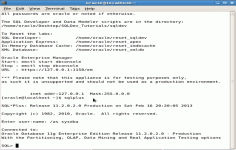VirtualBox 5.0.0 RC1
VirtualBox 5.0.0 RC1
Oracle - ( Open Source)
VirtualBox is an easy and elegant solution for those who want to control a computer from another computer.
VirtualBox offers virtualize your operating system (OS) guests on a host machine. Called hypervisor, the application supports Windows OS X, Linux, Mac, Solaris, FreeBSD, etc.. as host, Mac OS X missing the call as a guest.
It also includes a remote access via HTTP protocol, convenient for demonstrations on a clean system. The ability to manage multiple states of the system is particularly interesting and its interface is very simple.
Virtualization solutions allow installing an operating system on a virtual machine using the resources of the host PC , thus enjoying very good performance. In the genre, several solutions are known for their ease of use, such as VMware Workstation , Parallels Desktop or Microsoft Virtual PC 2007 SP1.
A virtual machine is a useful way to use two operating systems simultaneously and harmless to the host computer. There is the possibility to install Linux on a virtual machine on Windows and vice versa .
- Title:
- VirtualBox 5.0.0 RC1
- File Size:
- 116.2 MB
- Requirements:
- Windows XP / Vista / Windows7 / XP64 / Vista64 / Windows7 64 / Windows8 / Windows8 64
- Language:
- en-us
- License:
- Open Source
- Date Added:
- 03 Jun 2015
- Publisher:
- Oracle
- Homepage:
- http://www.oracle.com
- MD5 Checksum:
- 96D8B76079CC884B182600AB487CD06B
- GUI: NLS fixes. NLS strings are now frozen.
- GUI: Improved HiDPI support for Windows host, icons/size-hint adjustments.
- GUI: Use fast scaling mechanism for integer scale-factors .
- Separate UI/VM: fixed completely broken re-attaching to a headless VM.
- Drag and drop: fixed hang when reporting host errors such as inaccessible (locked) files.
- PCNet: OpenStep fix
- Host-only networking: an attempt to fix some VERR_SUPDRV_COMPONENT_NOT_FOUND problems
- NAT: Don't forcibly reset/drop all connections when link goes down
- AHCI: fixed a possible hand during VM shutdown
- Audio: fix audio output if the default output device changes, before this fix it would always stream to the output device being the default when the VM was started
- VBoxSVC: don't keep the support driver permanently open
- VBoxManage addencpassword: read the command line from the console or from a file
- vbox-img: added resize command
- X11 Additions: fix for X.org servers with RandR 1.1
Related software
4.9/5 from 57 users