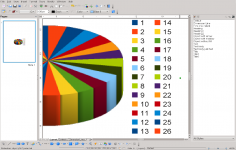Scribus 1.3.3.12
Scribus 1.3.3.12
Scribus - (Open Source)
Scribus is a simple and free solution for creating great looking documents of all kinds.
Scribus is a free desktop publishing software, distributed under the GNU GPL license. It offers many features that sometimes equal or exceed those of its commercial competitors.
Although the Windows version suffer slowdowns and plant some rare moments, we must not forget that Scribus is a completely free software, which is not the case of Quark Xpress and InDesign. In terms of features, the three programs have the same and only the speed of implementation varies, commercial software here have their best advantage because they are better optimized Scribus.
The layout can be done block by block in a very precise way, to one hundredth of a millimeter. Another interesting point of Scribus, management layers that allows you to work more thoroughly the document.
Scribus offers a good solution for desktop publishing, offering all the basic features and although a little very close to Linux, relatively correct interface , color management (CMYK separations, ICC profiles, etc), Import / export SVG, EPS, etc.It offers the possibility of creating a diary when there are multiple items, providing the tools developed to facilitate insertion of images and tables.
Scribus is a suitable application for the production of booklets, books and magazines.
- Title:
- Scribus 1.3.3.12
- File Size:
- 20.4 MB
- Requirements:
- Windows 9x / 2000 / XP / Vista / Windows7 / Windows8
- Language:
- en-us
- License:
- Open Source
- Date Added:
- 21 Sep 2008
- Publisher:
- Scribus
- Homepage:
- http://www.scribus.net
- MD5 Checksum:
- 106EAA9608C7654F2978CA343D73E82D
* Server for Windows
- Fixed an issue on connection to a server from a built-in remote desktop client on Mac.
- You can safely change screen properties (resolution, etc.) on the server running on Windows.
- No more bad desktop size issues if the server is running on Windows 7 (SP1) or Windows Server 2008 (SP1) while there are no drivers installed. A server can be run on a virtual machine as well.
- Added more verbose logging (when a logging level is set to 9).
- Improved performance when the remote desktop is shown in its original size. Moreover, the image quality is now improved in case pixel-size checkerboard patterns are used.
- Optimized Tight encoding to work faster.
- Increased speed of ZRLE encoding up to 25%.
* Java Viewer
- Fixed a compatibility issue with non-TightVNC servers (Mac remote desktop, UltraVNC) when ZRLE encoding is used.
- Optimized memory usage when Tight or ZRLE encoding is used.
Related software
4.5/5 from 42 users