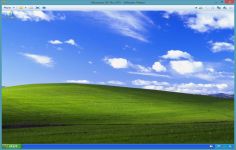VMware Player 5.0.2
VMware Player 5.0.2
VMware Inc - (Freeware)
Sharing data between host computer and virtual machine is very much possible with VMware Player which makes all very easy.
VMware Player is a software program that allows having multiple operating systems on one computer using more virtual machines. It helps to easy operate any virtual machine created by VMware Workstation, VMware Fusion, VMware Server or VMware ESX, as well as Microsoft Virtual Server virtual machines or Microsoft Virtual PC virtual machines.
With this tool it is possible to create virtual machines and install an operating system without leaving the main system.This program can be very interesting to go from one OS to another to test the compatibility of professional software or for beta testers who can work easily on a given and contained in a virtual machine configuration.
- Title:
- VMware Player 5.0.2
- File Size:
- 76.0 MB
- Requirements:
- Windows 2000 / XP / Vista / Windows7 / XP64 / Vista64 / Windows7 64 / Windows8 / Windows8 64
- Language:
- en-us
- License:
- Freeware
- Date Added:
- 07 Mar 2013
- Publisher:
- VMware Inc
- Homepage:
- http://www.vmware.com
- MD5 Checksum:
- 8DCEEFCE743BE126A5E5DA2731706775
# The following issues are resolved
- On a Windows 7 host, when you plug and unplug a headset several times, the audio card of the guest would not work. This has been fixed in Workstation 9.0.2.
- When installing VMware Tools in Linux virtual machines, the The default screen resolution options have been standardized to 640x480, 800x600, 1024x768, or 1280x800 for the initial login. After login, resolution can be set to any value the user desires or Autofit can be used.
- Image copy/paste now correctly function with Solaris 10 and 11 guests.
- The list of available NICs in the Automatic Bridging Settings dialog window is now refreshed without restarting Player.
- A memory leak that impacted Windows hosts and guests has been fixed.
- When running in a Linux distribution using the GNOME 3 desktop environment, Desktop folders now open as expected.
- VMware Tools no longer crashes on Windows 2008 Server Core x64 SP2 operating system, with the following error:
> VMware Tools unrecoverable error: (vthread-3)
> Exception 0xc0000005 (access violation) has occurred.
> However, Windows 2008 Server Core x64 SP2 is not a supported operating system for VMware Workstation.
- Scrolling with a Lenovo ThinkPad UltraNav scroll button no longer requires excessive force.
Related software
4.9/5 from 52 users